First boot
Required time: 15 min
General
Remove unwanted software:
bash
sudo apt purge libreoffice* -y && sudo apt-get clean -yUpdate and upgrade:
bash
sudo apt update && sudo apt upgrade -y- Around 70% progress you will be prompted about updating tegra and config press enter to select the default
N - Around 70% progress you will be prompted about updating nvidia-l4t-oem-config press enter to select the default
N - Around 90% progress you will be prompted to restart docker daemon, select
yes
If you need you can remove automatic suspension (optional, but useful in some cases):
bash
sudo systemctl mask sleep.target suspend.target hibernate.target hybrid-sleep.targetChange display manager
Some jetson has very low RAM to run the expensive default display manager. It is suggested to switch to lightdm since is already installed and uses way less memory.
To do that run:
bash
sudo dpkg-reconfigure gdm3Then you wil be prompted with a selection, select lightdm and then ok.
Jetson Stats
You can find the GitHub repo here. 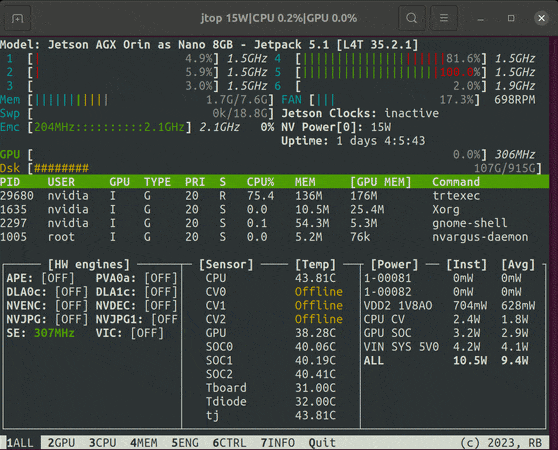
Simple package for monitoring and control your NVIDIA Jetson
Make sure you have pip:
bash
sudo apt install python3-pip -yInstall jetson_stats with:
bash
sudo -H pip3 install -U jetson-statsTo activate it you need to reboot your system:
bash
sudo rebootTo use Jetson Stats open the terminal and type jtop.